Running Fuzzers Locally
Installing Dependencies
To begin fuzzing in OpenVMM, you'll need to install cargo-fuzz and a nightly
rust compiler.
Installation should be as simple as:
rustup install nightly
cargo install cargo-fuzz
NOTE:
cargo-fuzzrequires a nightly toolchain as it compiles targets with ASAN to improve the likelihood of finding bugs and the reproducibility of testcases.
Running
While its entirely possible to run the various fuzzers in the OpenVMM repo using
cargo fuzz directly, the OpenVMM repo includes additional tooling to streamline
working with fuzzers at "OpenVMM scale": cargo xtask fuzz
cargo xtask fuzz bridges the gap between cargo fuzz's "crate-oriented"
tooling, and OpenVMM's "repo-oriented" tooling.
e.g: instead of manually navigating to each individual crate/fuzz directory in
order to use cargo fuzz, with cargo xtask fuzz, you can list/run/build any
fuzzer in the OpenVMM repo, regardless where it happens to be in the repo!
Before you can run a fuzzer, you need to know its name. To see a list of all fuzzers currently in the OpenVMM tree, you can run:
cargo xtask fuzz list
The output will be a list of available "fuzz targets":
$ cargo xtask fuzz list
fuzz_chipset_battery
fuzz_ide
fuzz_scsi_buffers
Once you've got a fuzzer you're interested in running (e.g: fuzz_ide),
starting a fuzzing session is as easy as running:
cargo xtask fuzz run fuzz_ide
And you're off! If you see a whole bunch of terminal spew, congrats, you're fuzzing!
When run locally using the above command, the fuzzer will run indefinitely until a crash is discovered.
If you need to tweak the runtime behavior of the command, all of libFuzzer's commandline options are at your disposal. Alternatively you can print the help of the fuzzer like so:
# NOTE: The "-- --" is required to differentiate between `xtask fuzz`'s
# extra-args, and `cargo fuzz`'s extra-args
cargo xtask fuzz run fuzz_ide -- -- -help=1
Other Fuzzing Commands
The cargo xtask fuzz CLI includes plenty of docs via --help text. Don't be
afraid to dig into all the tools available via cargo xtask fuzz by using
--help at both the top-level, and for more details regarding the various
subcommands.
Note that most cargo xtask fuzz commands mirror those from cargo fuzz, so
for additional information on how certain commands work, check out the
cargo-fuzz book.
Coverage
The effectiveness of fuzzing can be measured with code coverage.
Code coverage can be analyzed to determine which branches in the target were exercised and which were missed by the fuzzer. This can be used to determine if the fuzzer needs improvements or is doing an adequate job.
Before you begin you'll need some additional dependencies to generate an html report:
rustup +nightly component add llvm-tools
apt install lcov
To generate a report with "sane defaults", you can simply run:
cargo xtask fuzz coverage fuzz_ide --with-html-report
Simply navigate to the `html/report/dir/index.html`` on your machine and inspect the coverage!
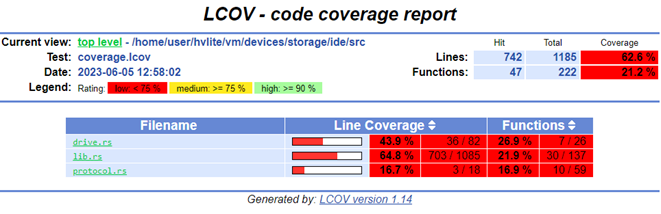
NOTE:
--with-html-reportoffers a quick-and-easy way for an individual user generate a coverage report locally, but it may not be entirely appropriate for more "industrial scale" fuzzing pipelines.
Manual Coverage Generation (Advanced)
The basic way this is done is by running all the discovered input testcases
through the fuzzer and merging all the coverage events together (remember, the
fuzzers only save testcases which generate new coverage). Cargo-fuzz provides a
way to do this with the coverage subcommand. This step generates a
coverage.profdata file which can be turned into a human-readable HTML report:
# cargo xtask fuzz coverage <fuzzer name>
cargo xtask fuzz coverage fuzz_ide
# confirm coverage.profdata was created
ls -l coverage.profdata
OR if you have a large number of inputs (5k+) the below will collect and merge coverage significantly faster:
# rebuild the fuzzer with coverage instrumentation
RUSTFLAGS="-C instrument-coverage" cargo +nightly fuzz build
# set env var to rustup's llvm-preview tools
LLVM_TOOLS_PATH=$(dirname $(find $(rustc +nightly --print sysroot) -name 'llvm-profdata'))
# make an output directory for corups minimation
mkdir min_corp
# run the minimizer putting the raw cov data into coverage.profraw
LLVM_PROFILE_FILE="coverage.profraw" ./fuzz/targets/<target-path>/release/fuzz_ide min_corp <path to input corpus directory> -merge=1
# merge the raw data into coverage.profdata
$LLVM_TOOLS_PATH/llvm-profdata merge -sparse coverage.profraw -o coverage.profdata
Next find the location of the llvm-tools you installed with rustup (NOTE: rustup is used to install the LLVM tools to ensure that rust's llvm version and the tool version are in sync), and convert the coverage data into a report:
# set env var to rustup's llvm-preview tools
LLVM_TOOLS_PATH=$(dirname $(find $(rustc +nightly --print sysroot) -name 'llvm-profdata'))
# covert the coverage data into an lcov format
$LLVM_TOOLS_PATH/llvm-cov export -instr-profile=coverage.profdata \
-format=lcov \
-object ./fuzz/targets/<target-triple>/coverage/<target-triple>/release/fuzz_ide \
--ignore-filename-regex "rustc" > coverage.lcov
# summarize the coverage information
lcov --summary ./coverage.lcov
# make an output directory for the html report
mkdir -p lcov_html
# generate the html report
genhtml -o lcov_html --legend --highlight ./coverage.lcov